1. you can make this to be default for all banners:
change banners format target="_blank" in <a href......> tag...
Let's see an example for image banner code:
change banners format target="_blank" in <a href......> tag...
Let's see an example for image banner code:
<a href="{$targeturl}" target="_top">
<img src="{$image_src}" alt="{$alt}" title="{$alt}" width="{$width}" height="{$height}" />
</a>
{$impression_track}
to make it opening in new window, just change the first line like this:
<a href="{$targeturl}" target="_blank">
This causes that all banners (with this banner format) will be open in new window.
2. use target attribute variable from banner values:
Better is to use target attribute variable from banner settings. Into banner format add {$target_attribute}
and set target value in each banner.
Your banner format will look:
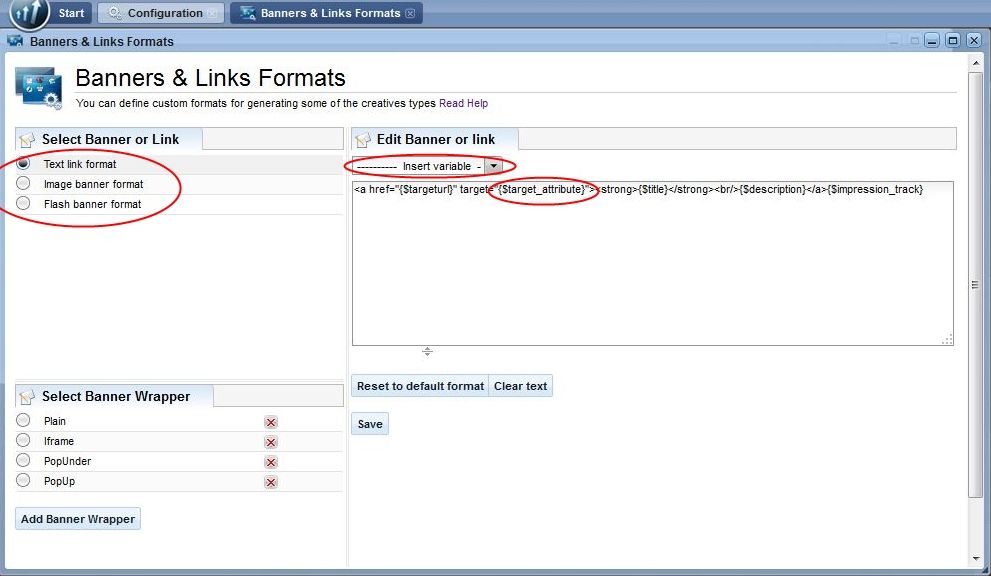
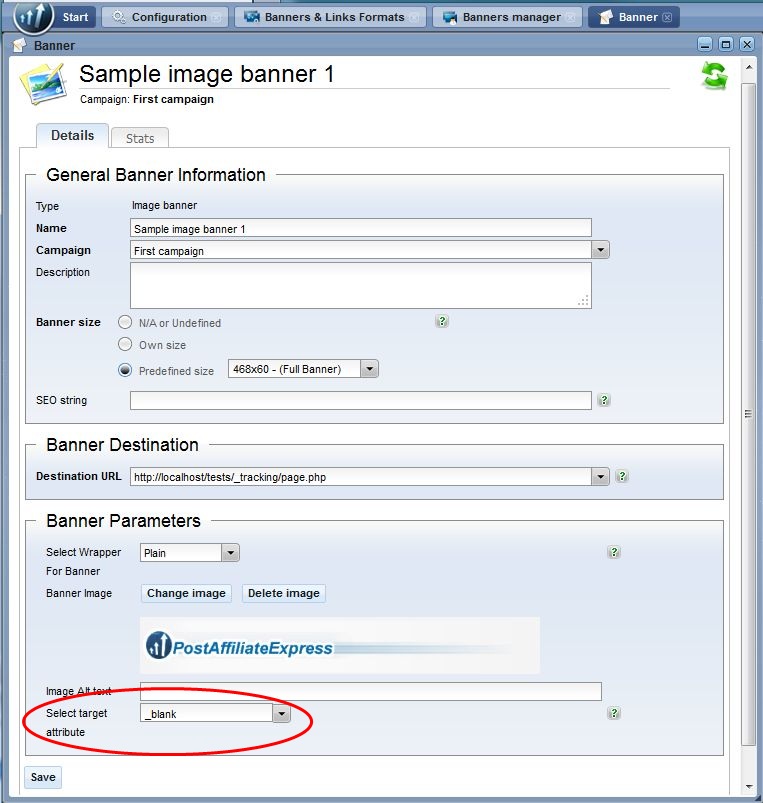
<a href="{$targeturl}" target="{$target_attribute}">...
More about Banners & Links Formats you can read here: https://support.qualityunit.com/957032-Banners--Links-Formats