Compressed commission placement model is based on Infinity Line Dynamic Compression Referral Placement Model.
It allows you to set condition affiliates need to achieve to apply for their commissions. If an affiliate didn't achieve the condition in certain time period (last month or last week), than all their commissions would be declined or deleted.
How does it work
The feature has to be activated before it can be used. To activate it go to your merchant panel Configuration> Features
and click the Activate button next to the Compressed commission placement model feature.
After it has been activated, two sections were added into the merchant panel and a scheduled task for automatic execution of dynamic compression was created.
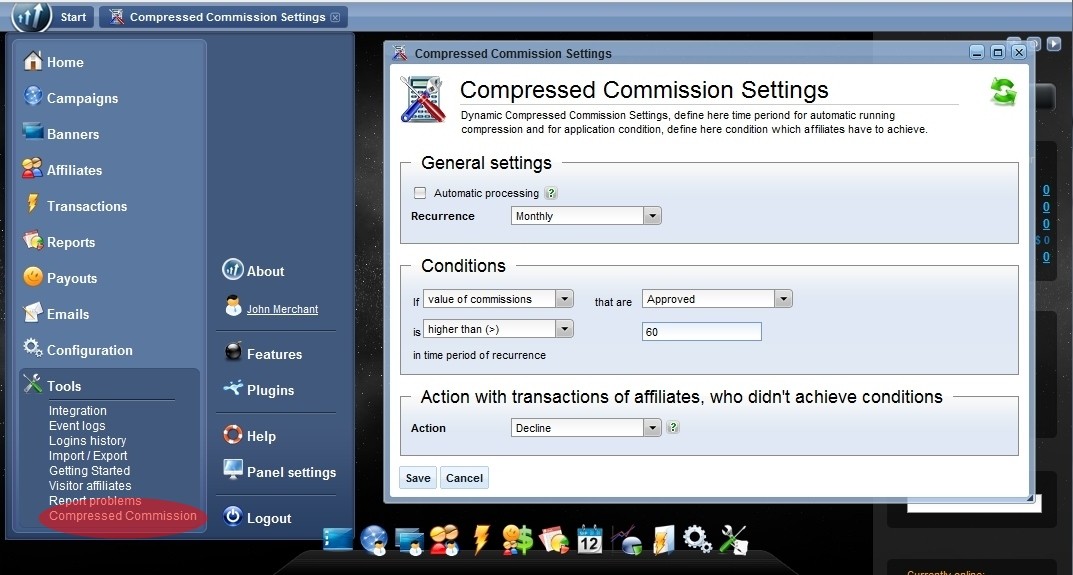
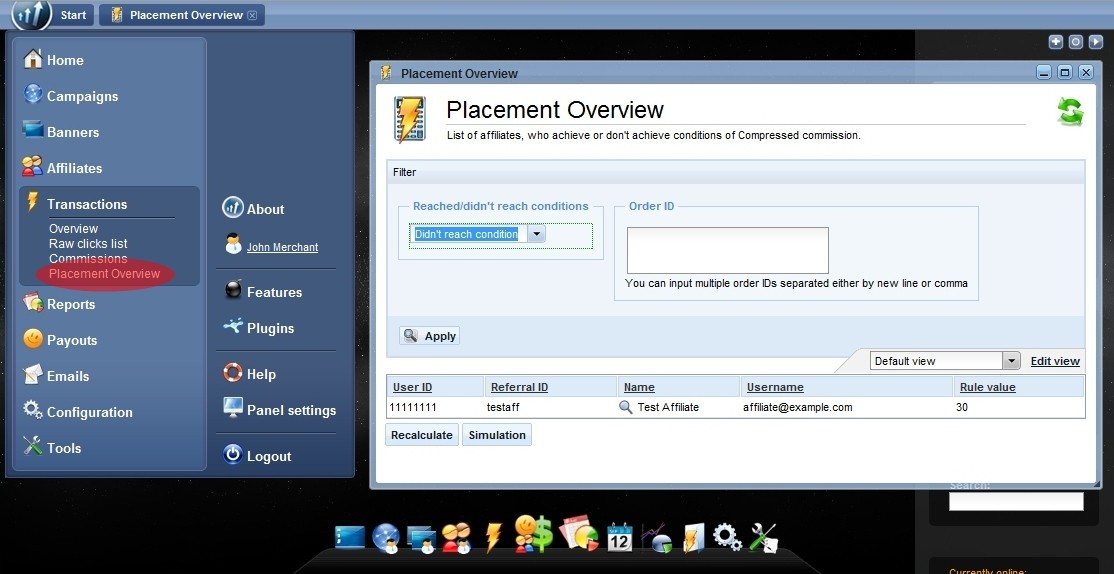
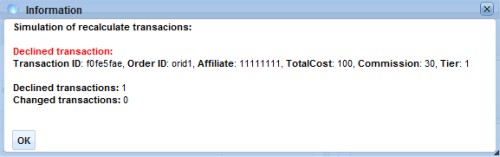
trans2 - aff2 value 50, but status will be declined, or this transaction will be deleted (it depends on Action of compressed commission), since aff2 did not reach the minimum required commission amount for the actual date range
trans5 - aff2 value 5 but status will be declined, or this transaction will be deleted (it depends on Action of compressed commission)
Compressed Commission Settings (Merchant panel > Tools > Compressed Commission)
Placement Overview (Merchant panel> Commissions> Placement Overview)
And it involves also creating scheduled task for automatic execution of dynamic compression (monthly or weekly).
Compressed Commission Settings:
Here are all the settings concerning the compression of commissions.
Automatic processing: define if the dynamic compression should be processed automaticaly
Recurrence: Period of Automatic processing and Date range for aplication commission condition
Conditions: define a condition the affiliate has to achieve if he wants to have his commissions saved.
Condition is applicable for date range of Recurrence period (Weekly = date range Last Week, monthly = date range Last Month)
Action: action executed on the transactions of affiliates who didn't achieve the condition after processing the compression (decline or delete)
Placement Overview:
Here you can see all the affiliates, which Reached or Didn't Reach the condition, with their actual value of condition. It is possible to filter them by OrderIDs.
Here is also possible to run the compression manually ("Recalculate" button) or if you only want to check which transactions will be processed, but you don't want them to be processed, them you can use the "Simulation"button.
After clicking on the "Simulation" button, a window will be displayed with all the transactions to be processed and you will see which transactions would be removed/declined and recomputed. But there will be no change saved into the database. (If you use "Recalculate" button, same report will be displayed, but the changes will be saved into database).
Example of processing transactions:
You have a condition in the Compressed Commission that the affiliates need to have the value of commissions over 60
Before running the dynamic compression:
From one payment there were the following commissions generated: (aff1 is child of aff2 and aff2 is child of aff3)
trans1 - aff1 got a 1st tier 'sale' type of commission - value = 100
trans2 - aff2 got a 2nd tier 'sale' type of commission - value = 50
trans3 - aff3 got a 3rd tier 'sale' type of commission - value = 20
and from other payments:
trans4 - aff3 got a commission - value = 50 (tier 1)
trans5 - aff2 got a commission - value = 5 (tier 1)
it means that the dynamic commission value for aff1 is 100, for aff2 is 55 (50+5) and for aff3 is 70 (20+50) <= all commissions for the actual date range
After running the dynamic compression (manually or automatically) the commissions will be:
trans1 - aff1 value 100 (no change)
trans2 - aff2 value 50, but status will be declined, or this transaction will be deleted (it depends on Action of compressed commission), since aff2 did not reach the minimum required commission amount for the actual date range
trans3 - aff3 value 20, tier of this transaction will be changed to 2nd, because the commission of aff2 has been declined (or not saved) and the commission will be recomputed based on the campaigns commission settings regarding the 2nd tier commission.
trans4 - aff3 value 50 (no change)
trans5 - aff2 value 5 but status will be declined, or this transaction will be deleted (it depends on Action of compressed commission)