Navigate to Configuration> Languages and edit your language - find the text you want to modify (the search is case sensitive) and save the changes. That is all. When you refresh the signup form, the change should be visible immediately.
How to change the text for help icon in signup form
If you want to change the help text in the question mark icon for the signup form (or anywhere else), you can do that directly in your language file.
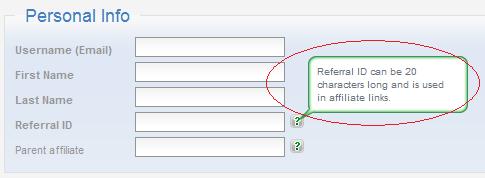
Navigate to Configuration> Languages and edit your language - find the text you want to modify (the search is case sensitive) and save the changes. That is all. When you refresh the signup form, the change should be visible immediately.
Navigate to Configuration> Languages and edit your language - find the text you want to modify (the search is case sensitive) and save the changes. That is all. When you refresh the signup form, the change should be visible immediately.
Updated:
Other Articles
- How to change title of the Mini-Site
- How to edit text content of the Home and Sign up pages
- How to keep only login/signup forms on your mini-site
- How to display Terms and Conditions in different languages
- How to use different logo in the mini-site and affiliate login page?
- How to setup default language for list of countries
- Available types of affiliate fields
- Replace the blue image on the mini-site of Dash theme
- Change meta tags of mini-site and signup page
- How to redirect affiliate mini-site (affiliates/index.php) to your own url