Post Affiliate Pro supports multiple tiers of affiliates which means that each affiliate can be placed in an affiliate tree. Affiliate can be both a parent and a child of some other affiliates. The advantage of being parent to somebody is that if there are tier commissions set up, you will get a commission not only from your directly referred sales, but also from sales referred by your sub-affiliates/childs. More about multi-tier commissions can be found here.
How can an affiliate get a sub-affiliate
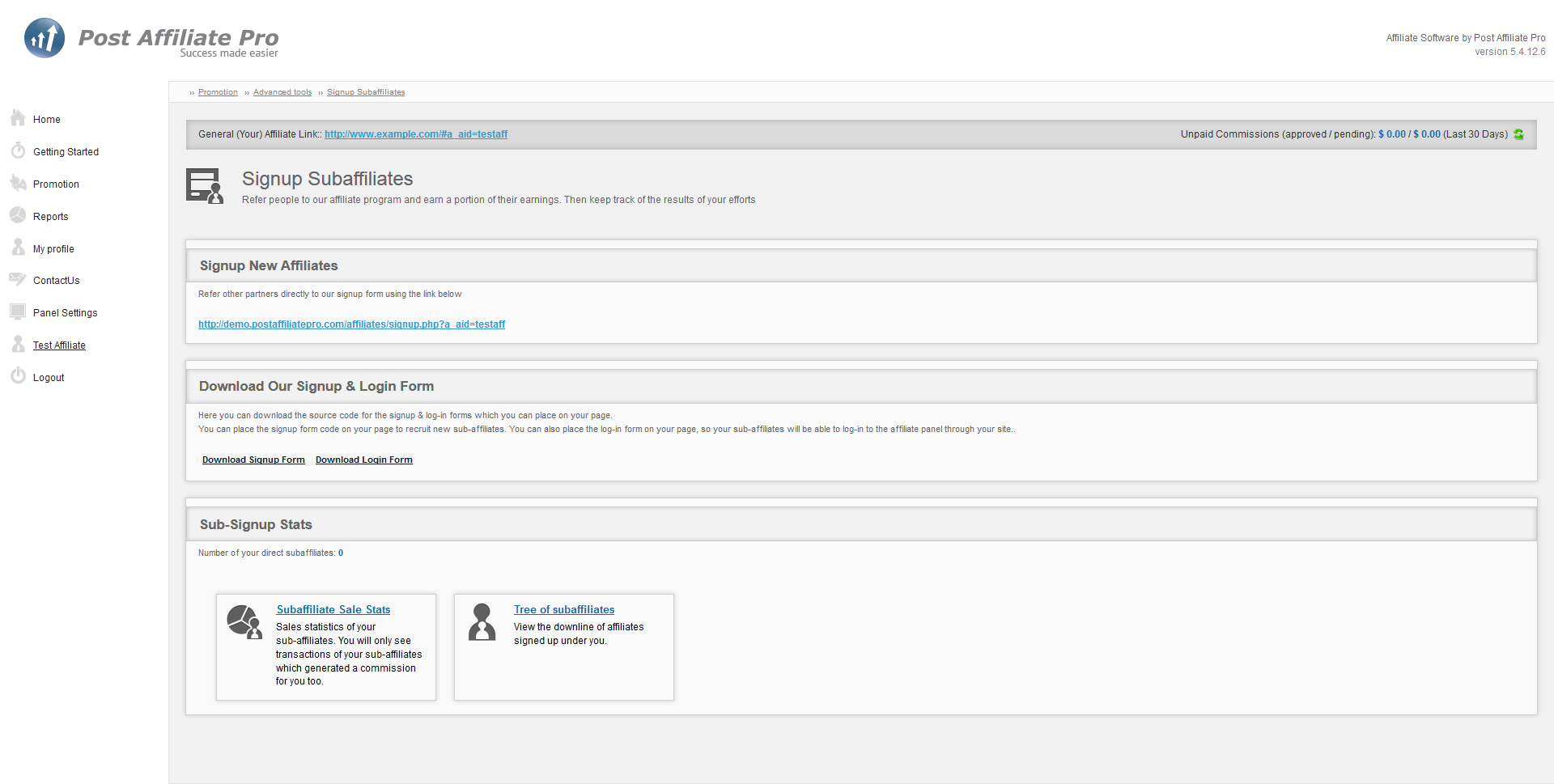
Merchant can set parents manually in merchant panel, by editing affiliate's personal information from Affiliates->Affiliates manager section and setting the parent in the Parent affiliate field. Of course to see the Parent affiliate field there the field must be enabled first in the configuration of signup form fields in Configuration->Affiliate signup->Fields tab.
How can an affiliate get a sub-affiliate
On a default Post Affiliate Pro signup form there is a Parent affiliate field which is usually optional and this is where new affiliates can write down the ID of the affiliate who referred them.
Fortunately Post Affiliate Pro is an intelligent software so it also checks whether the new affiliate doesn't already have a cookie created in his system and if it finds one it extracts the referring affiliate info from the cookie and fills up the Parent affiliate field automatically and hides it. More about that can be read here.
Now you might wonder how to get that cookie created. Basically every time a visitor clicks an affiliate link a cookie is created in his system so basically when any affiliate link or banner is clicked a cookie is present in the visitor's system and if this visitor should decide to sign up he will be signed up as a subaffiliate of the affiliate whose link he clicked.
In the panel of each affiliate there is also a special section dedicated to signing up new affiliates as subaffiliates. This section can be accessed via Quick navigation icons located on multiple pages of the panel like for example the Home page or via Promotion->Advanced tools->Signup Subaffiliates.
This is how it looks like:
As you can see the section contains a link to the signup form which includes the affiliate ID. In this case the link is:
When such link is clicked a special script on the signup form creates a cookie and prefills the Parent affiliate field with "testaff". When the form is sent the new affiliate will be signed up under Test Affiliate account and this parent affiliate will start receiving multitier commissions from orders referred by the new subaffiliate. Of course multitier commissions must be set up for that to happen.
Merchant can set parents manually in merchant panel, by editing affiliate's personal information from Affiliates->Affiliates manager section and setting the parent in the Parent affiliate field. Of course to see the Parent affiliate field there the field must be enabled first in the configuration of signup form fields in Configuration->Affiliate signup->Fields tab.
A few other notes you might be interested in:
If you wish to prevent affiliates from getting their own sub-affiliates please follow this article
If you wish to change the URL of the signup link in the Signup Subaffiliates section please follow this article (Why? Maybe you have an external signup form)
If you wish to hide the option to download forms please follow this article