Actually, there are 2 ways to reach the correct place where you can apply the desired changes concerning the Affiliate manager information.
Note: If you want to replace affiliate manager info with parent affiliate's info, you can proceed using How to replace affiliate manager info with parent affiliate's info article.
1. So, the first one, in your merchant panel you need to click on the pencil icon next to your merchant name (slightly different position in some themes but always next to your merchant name) to edit your details/contact information. In next tab, you can click on "Change affiliate manager info visible in affiliate panel":
In Coupe theme:
In Coupe theme:
In Classic Theme:
In Blue Aero theme:
In August theme:
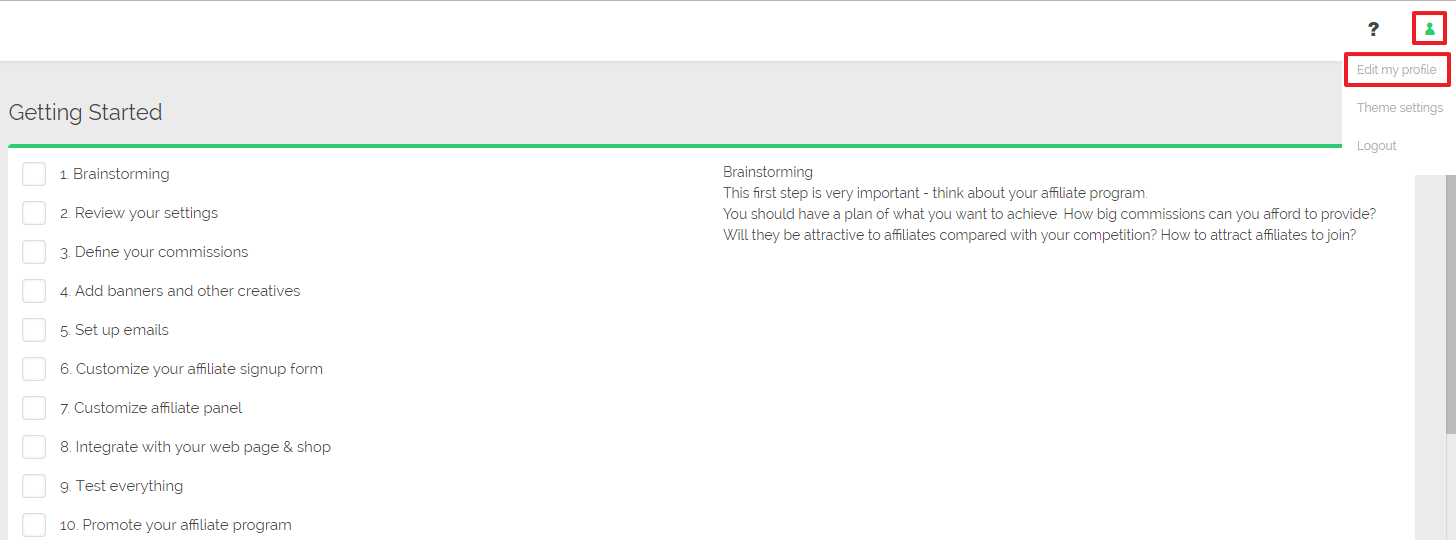
Then in the freshly open 'Edit user profile' window click the link which says "Change affiliate manager info visible in affiliate panel"
and finally the Affiliate manager info opens up:
After you made the desired changes, do not forget to Save them.
2. The second method for reaching the right place to edit the Affiliate manager information is the following: In your merchant panel navigate to: Configuration > Affiliate panel settings > Menu & Screens section. At the right you will see a list of pages which you can edit. Scroll down to the Home page end click the 'Edit' button next to it.
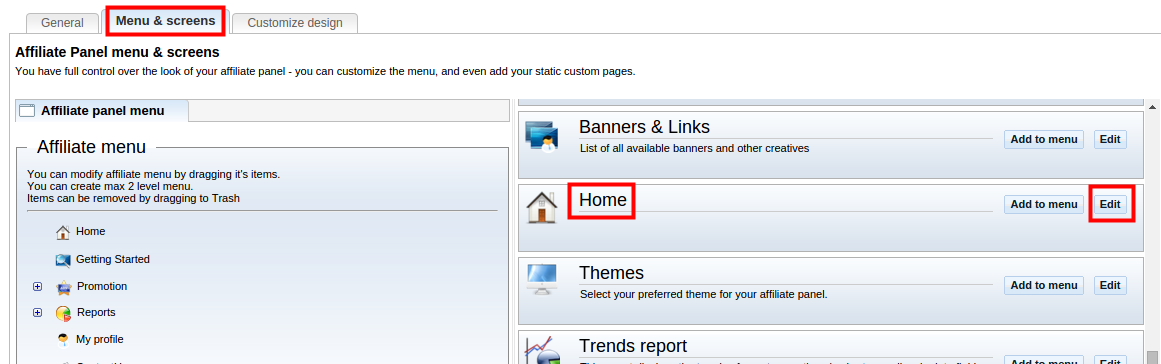
Then in the Edit Home window scroll down a bit and there you will find the 'Affiliate manager' section where you can change the affiliate manager information.
Enter the needed info and do not forget to save it.
If you are wondering about the welcome message shown in affiliate dashboard, you can change that too by following the guide over here.
If you are wondering about the welcome message shown in affiliate dashboard, you can change that too by following the guide over here.
NOTE: You should know that affiliate manager information is loaded from default merchant, it is important if you are using Post Affiliate Network or feature Multiple merchants.